[GUIDE] - Manage your reseurces efficiently
Hello survivors!
I will share with you my tips on how to manage your resources correctly.
>>Sorry in advance, English is not my native language, so maybe my way of expressing myself is not perfect.<<
- 1) Choose a faction and focus him:
-At the beginning, as in any game, resources are plentiful, but after a few hours of play they become scarce. Try to focus your resources on 5 characters of your chosen faction and raise them. Don't worry about not being able to level up other characters right now, later on you will have the possibility with the training camp to level up characters level 1 automatically to the level of your main group (No resource cost).
-Focusing on one faction has benefits for your characters. (+25% Attack & +25% PS)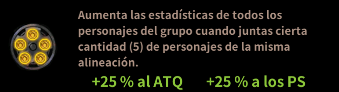
PD: The "protector" characters are wild cards, they count as a character of any side. 
2) Command Center:
-When you get copies of the same character, you can upgrade the rarity and it will gain better stats.
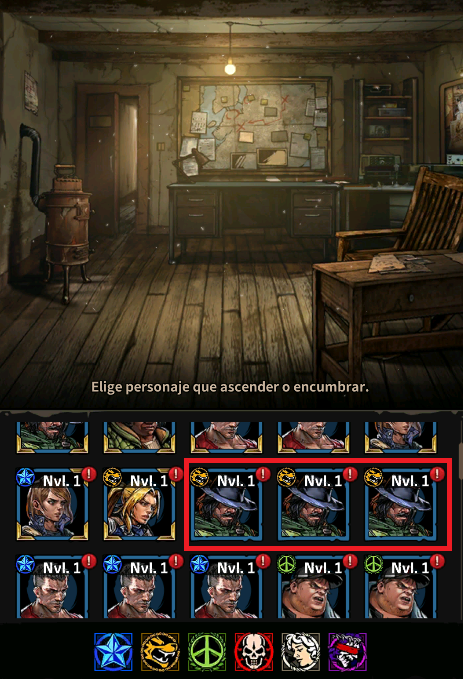
ALWAYS use copies of the SAME character, to upgrade its rarity. Sometimes when they reach "rarity+" let them use other "rarity+" characters to upgrade the chosen character to the next rarity.
Example:

It may be tempting in some situation, but don't do it. It is a bad waste of resources and keeping them will bring you benefits later (I will explain).
3) Administration:
-Here you will be able to unlock permanent advantages when you expand your character roster and improve their rarities. (For this reason, I always advise you to improve your characters with your own copies and not with those of other characters).
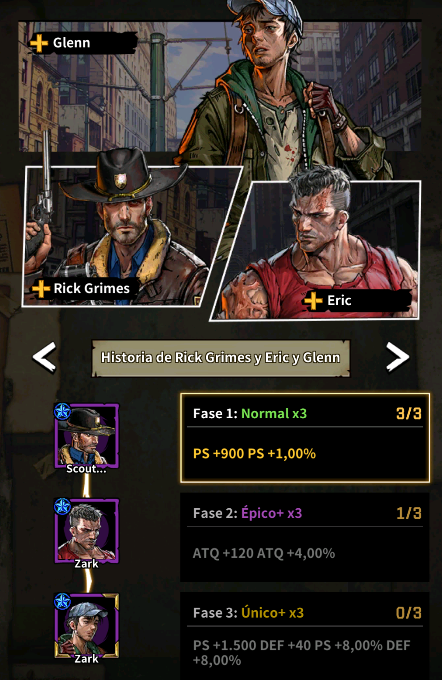
As you can see, here you can place your characters and get benefits based on their rarity. I currently benefit from the first phase, but I have Glenn on "Epic+". When I upgrade Eric and Rick from "Epic" to "Epic+" I will unlock the next perk (phase 2)
4) Community & Friends:
-Try to have an active community (Guild) to unlock more content and benefits. Here you will be able to fight in groups to obtain resources and you will also have the main characters of the members to place them in your administration and unlock benefits.
On the other hand, you must get 40 friends in the game quickly. Thanks to this, you can get "interaction points" to get 2 daily rolls.
After getting 40 friends, check from time to time that they connect regularly. If they do not connect daily, delete them and look for new ones.

PD: Check the screenshot of point 3, Rick is not a character of mine. I haven't been lucky enough to get him yet ;) But someone from my community has him in his main team and I benefit from it.
5) Wish List:
-The 5 characters chosen in the wish list get a higher % of appearance when you get a character of epic rarity. Customize your wish list based on your needs and team structure.
I for example, my first goal is to place in the wish list all those epic rarity characters, which I haven't got yet in order to unlock them.
After unlocking them, I keep on the list the characters that I am interested in getting copies of, as they are part of my main team and improve their rarity.
6) Rotative banner:
-Focus your faction notebooks on your faction's banner. This banner rotates daily, so sometimes you may have to wait a few days to have it available.
As there are 3 main factions, the maximum wait will be 2 days until your faction's banner appears again.
This is where we have the highest % to get epic rarity characters for our main team, don't waste them in other factions.
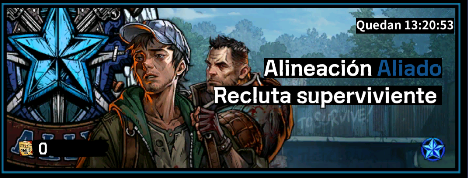
7) Permanent banner:
-Don't make single rolls with gold, always make a x10 roll. Simply in the x10 roll you have a discount, so it costs you 10 rolls, for the price of 9.
This does not apply to notebooks. You can use them as you wish.
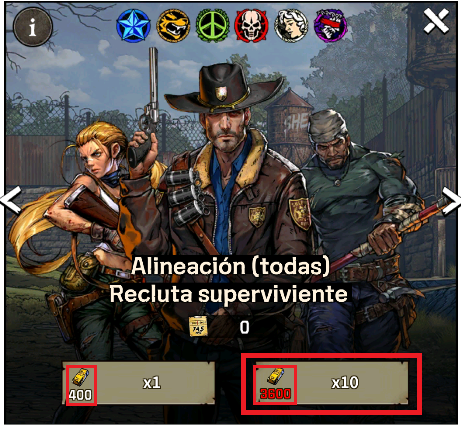
8) Inventory:
-Occasionally, for events or missions, we will get resource boxes to choose from. It is important to keep them and only use them when you need a resource offered to you.
On the contrary, you can make a mistake and choose resources that right now you have too many and in the short term you will need them to continue improving your equipment or progress in the game.
On the other hand, if you have resource objects for time. Always use them when you have them available.

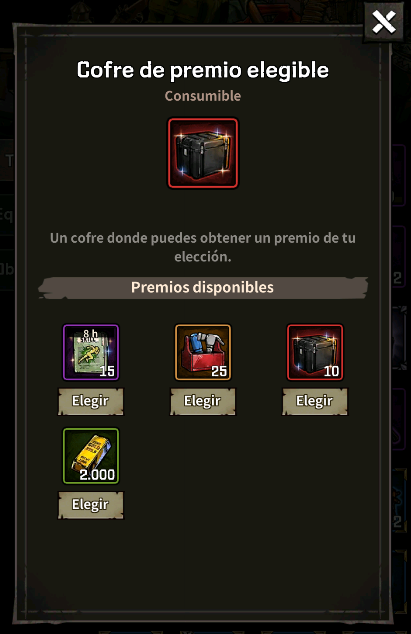
9) Gate:
-I understand that when you spend your resources to summon new characters, you are not happy to get low rarity characters... BUT! These can also serve as a resource to get epic rarity characters.
Let me explain.
Here you can transfer your low rarity characters, namely the green ones.
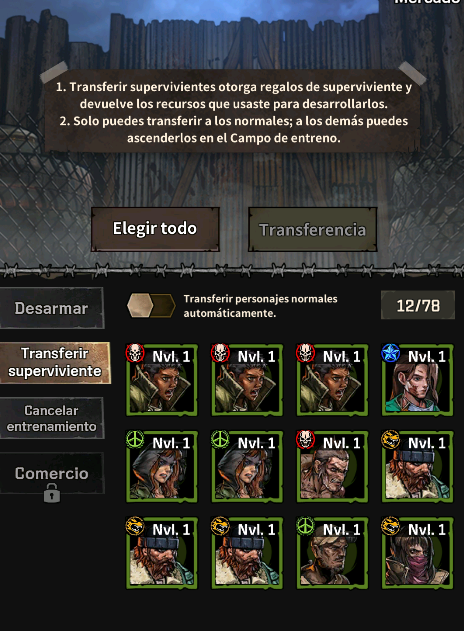
After transferring them, you will obtain the following resources:
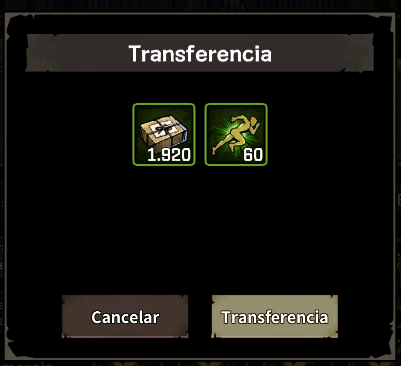
In the market, with the transfer resources you can get notes to get epic characters.

10) Character equipment:
Save your resources to upgrade equipment at the start. Do not use these resources at the beginning, because they will quickly be replaced by rarer equipment.
On my 3rd day of play I have already achieved a "unique" (yellow) rarity equipment, as you can see.
I recommend you to save them to upgrade equipment "Epic+" or “unique” upwards.



