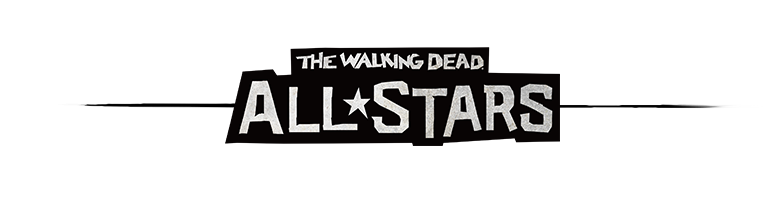[Notice] - Quick-and-Easy Web Shop Guide!
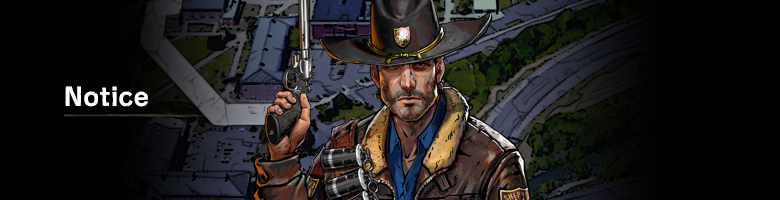
Hi, y'all!
I’ve put together some quick tips to help you access the Web Shop more easily!
Continue reading for details!
Quick-and-Easy Web Shop Guide!
<STEP 1. ADD TO FAVORITES>
✅ Android - Chrome
1) Visit The Walking Dead: All-Stars Web Shop.
2) Tap the Bookmarks (★) button at the top right.

✅ iPhone (iOS) – Safari
1) Visit The Walking Dead: All-Stars Web Shop.
2) Tap the share button (↑ icon above □) at the bottom center.
3) Scroll down and tap Add Bookmark.

<STEP 2. ADD A HOME SCREEN SHORTCUT>
✅ Android - Chrome
1) Visit The Walking Dead: All-Stars Web Shop.
2) Tap the Three-dot menu (⋮) at the top right.
3) Tap Add to Home Screen.
4) Customize the shortcut name and confirm by tapping Add.

✅ iPhone (iOS) – Safari
1) Visit The Walking Dead: All-Stars Web Shop.
2) Tap the share button (↑ icon above □) at the bottom center
3) Scroll down and tap Add to Home Screen
4) Customize the shortcut name and tap Add.

Follow the steps above, and voilà — your Web Shop bookmark or shortcut is ready!
I hope y'all find these tips handy when using the Web Shop.
Happy shopping!